A NEW WAVE OF FACEBOOK ACCOUNT HACK IN THE AIR!
I have been compelled to write about this because of number of accounts that have been reportedly (which I have also confirmed) hacked and overridden, this month alone.
This wave of hacking is different in that the hackers take over you Facebook Account, change your username, profile picture (and upload some of theirs), password, email, log you out on all devices and delete you photo album. Interestingly, they still maintain your friend list. Why? I do not fully understand.
MY ADVICE TO YOU
Step up your Facebook Security.
A. Go to your SETTINGS menu
Select SECURITY and LOGIN
1. Then change your password. Make it secured by using a combination of uppercases, lowercases, numbers, and symbols. This is usually difficult for the cracking robots to hack. Dont use your birthdays, special dates/events, etc.
2. After changing your password, you will be prompted to logout from all devices previously logged in. Choose “Logout”.
B. Again set up “Get Alerts about Unrecognized Logins”.
This feature is directly under the change password option. This will help notify you whenever your account is been logged in from anywhere in the World, so you can quickly take security measures.
C. Set Up the “Two Factor Authentication” security feature.
This feature double confirms your logins on a new app or device whenever you are signing in your Facebook account. It does so by generating an instant security code on your PERSONAL DEVICE whenever you login from a new device that's probably not yours. This ensures no one accesses your account without your permission. It’s one of my favorite Facebook security measure.
D. Also, you can add 3 to 5 friends to contact whenever you are locked out of your Facebook account. This is helpful when you cannot gain access to your account; also in the early stage of an override, you can quickly get access through the people you added. Don’t worry, they cannot get access to your account until this feature is activate in the event of a failed login by you. This means that you need to add people you trust.
E. Finally, if you can’t deal with all this Facebook palaver, my advice to you is DELETE your account and probably have peace of mind.
YOUR ONLINE PRIVACY IS VERY IMPORTANT
THIS PRIVACY TRANSLATES TO THE PRIVACY OF YOUR ONLINE/FACEBOOK FRIENDS.
KEEP ALL YOUR PERSONAL STUFFS OFF THE INTERNET AND ELECTRONIC DEVICES, IF YOU WANT THEM SAFE. AS LONG AS THEY ARE ONLINE, THEY AREN'T SAFE.

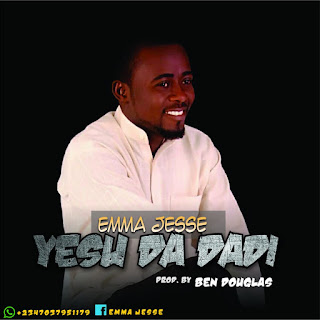


Comments
Post a Comment